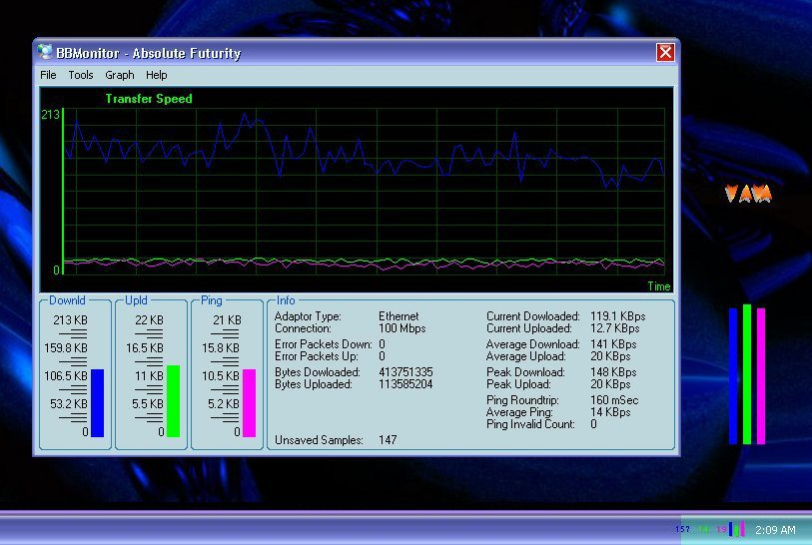BBMonitor 1.2.3
Free Trial Version
Publisher Description
Bandwidth speed test meter and monitor. Testing your bandwidth with BBMonitor can be so easy and very efficient, recording your bandwidth test results in a database so you can create charts. You can use these bandwidth test results to help improve your bandwidth. You can view the bandwidth results real-time with systray icons and/or floating transparent bar graphs and/or the main line graph. You can also do Ping bandwidth testing, to test ping speeds and/or to keep your connection alive.
Are you concerned about Spyware, Trojan's or even Hackers? These issues are growing out of control on the internet today. Using BBMonitor you can watch all bandwidth going in and out of your computer to ensure that all the internet usage is done by you and not other harmful software or even a hacker.
Privacy Concerns: Are you wondering if there is software reporting everything on your computer to someone on the internet? This issue has always been a controversial subject. Everybody knows that some of the major software developers want to know who has illegal stuff on their computer, like: MP3's, illegal software and many other things. The problem is that they also have access to all your financial information, passwords, secret documents, and basically everything. Scary thought, but it is true. Use BBMonitor to ensure that this information is not being spread across the internet to who knows who.
About BBMonitor
BBMonitor is a free trial software published in the Network Monitoring list of programs, part of Network & Internet.
This Network Monitoring program is available in English. It was last updated on 05 March, 2024. BBMonitor is compatible with the following operating systems: Windows.
The company that develops BBMonitor is Absolute Futurity. The latest version released by its developer is 1.2.3. This version was rated by 1 users of our site and has an average rating of 3.0.
The download we have available for BBMonitor has a file size of 4.19 MB. Just click the green Download button above to start the downloading process. The program is listed on our website since 2004-07-07 and was downloaded 432 times. We have already checked if the download link is safe, however for your own protection we recommend that you scan the downloaded software with your antivirus. Your antivirus may detect the BBMonitor as malware if the download link is broken.
How to install BBMonitor on your Windows device:
- Click on the Download button on our website. This will start the download from the website of the developer.
- Once the BBMonitor is downloaded click on it to start the setup process (assuming you are on a desktop computer).
- When the installation is finished you should be able to see and run the program.